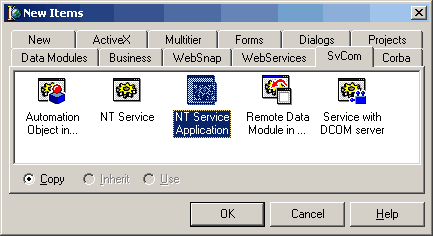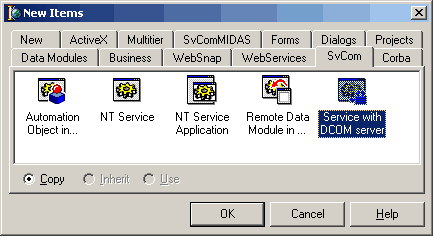|
| MIDAS Server in NT Service Application |
| Step 1. Create new SvCom application |
|
Creation of the NT Service application is the first step you do when starting a new SvCom project. Use the corresponding wizard from the SvCom's page in the File|New dialog.
Select the "NT Service Application" item from the list and press OK. The new project will be created. Save it. The project name "SvComMIDAS" is used in attached files but you can use any other name. Please note that no default service modules were created during these operations. SvCom supports more than one type of service module, so it is impossible to predict which one will be necessary for you. As soon as we develop a MIDAS server, we will need to choose a type that will support the DCOM server. So open the File|New wizard again, go to SvCom's page and choose the "Service with DCOM Server" icon there.
Set the Name property of the service module to "MIDASServiceExample". You can use any other name, but it is this name will be used later in the example. Save the project now and proceed with Step 2 where the Remote Data Module will be added to the project. |
| << | Index | Step 1 | Step 2 | Step 3 | Step 4 | >> |
| Add your comment | Read comments |
| © 1998-2001
Alexey Dynnikov |
|