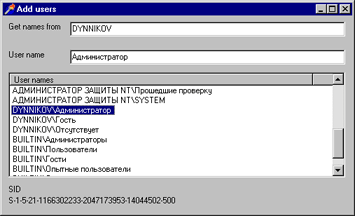|
| The SID and what to do with it |
| Step 4. Testing of users list dialog |
|
Run our example. You will see something like that:
Try to change text in the 'Get names from' field and see changes. You can enter the computer name or domain name here. You should see that list view contents changes with a small delay. Try to find the difference between lists for domain name and computer name. Then, try to manually enter the user name or select a user from the list. You should see that SID strings changes. Well, this example is done. You can use it to play with SIDs on your computer or in the domain. In next examples we shall develop this example to allow selection of SIDs not only for viewing them as text but for modifying access rights. |
| << | Index | Step 1 | Step 2 | Step 3 | Step 4 |
| Add your comment | Read comments |
| © 1998-2001
Alexey Dynnikov |
|