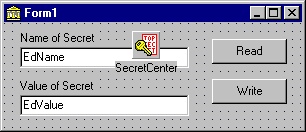|
| Secret Center Usage | ||||
| Step 1. Creating of Secret Center application | ||||
|
With this step we shall create a small application to illustrate work of Windows NT secret storage and TsvSecretCenter component that encapsulates corresponding API and simplifies it`s usage. You can download this sample application from here (zip, 4Kb). Create new Delphi application. Place the following components on the form: two edits, two buttons, two labels and TsvSecretCenter component. Set component names and captions as shown below.
Add OnClick handlers for both buttons. The ButtonRead.OnClick handler should look like this:
Well, now add the ButtonWrite.OnClick handler. It should look like shown below
Save changes and compile our application. Now it is ready for tests. As you see the SecretCenter usage is simple enough. Let's continue. |
||||
| << | Index | Step 1 | Step 2 | >> | ||||
| Add your comment | Read comments |
| © 1998-2001
Alexey Dynnikov |
|