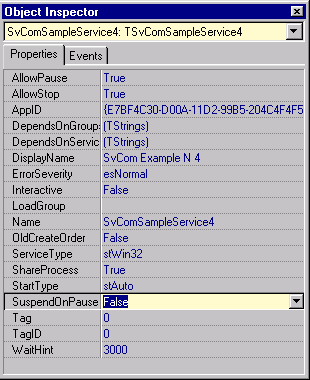|
| DCOM server in service |
| Step 3. Setting ComService properties |
|
At first set the Name and DisplayName properties of ComService module. This procedure was described in Simple NT Service example. Now note that ComService has an additional property AppID. The thing is that the registration of dcom server in service requires an additional registry keys with own GUID for each service. When you create ComService using File|New dialog SvCom expert automatically generates new GUID for this purpose. Important: your GUIDs will differ from GUIDs in the example attached. It is normal situation and it will not affect the work of example. There is one more important property. It is boolean property SuspendOnPause. It defines whether the service should really suspend when it is paused. In fact the Pausing state of service means nothing except the service DECLARES itself as paused. Of course regular services change their behaviour when paused but is not necessary and behaviour of paused service depends on the service authors only. The ComService module revokes the COM objects classfactories when paused and re-registers them when continues. It allows to implement an intelligent DCOM server that rejects new connections when paused but supports already connected clients to protect them from data loss. The only thing you need to do is to set the SuspendOnPause property to False. As a result our service will not suspend on pausing allowing existing clients to finish their work.
Save changes in our service application. On the next step we shall add an automation object to our project. |
| << | Index | Step 1 | Step 2 | Step 3 | Step 4 | Step 5 | >> |
| © 1998-2014
Alexey Dynnikov |